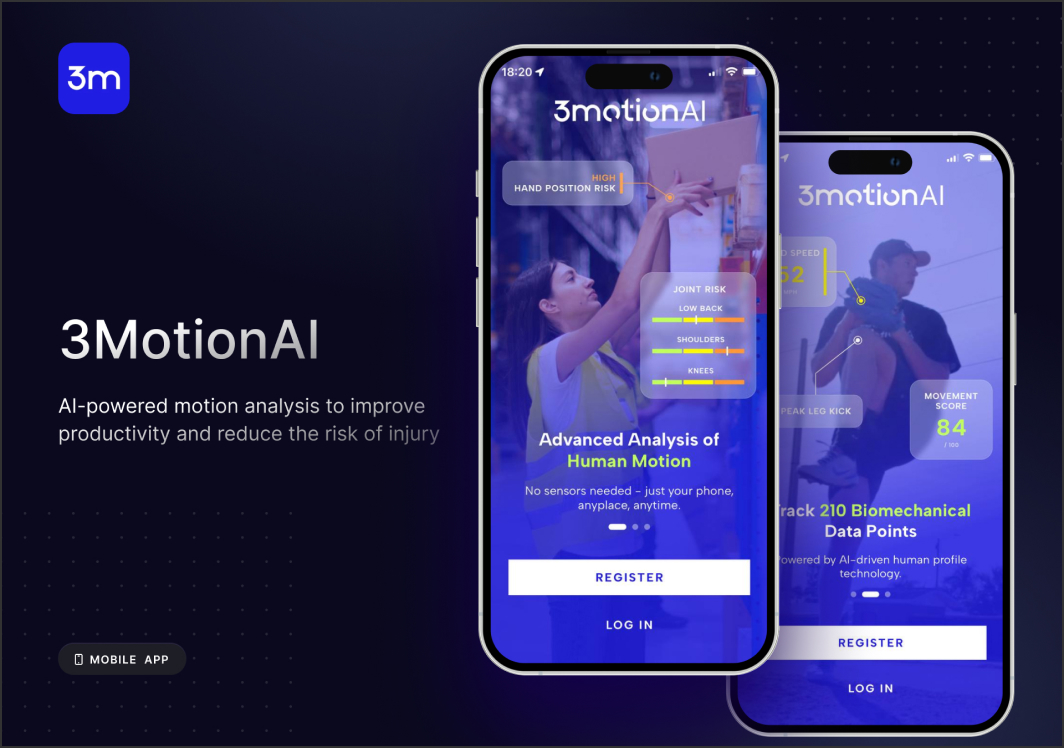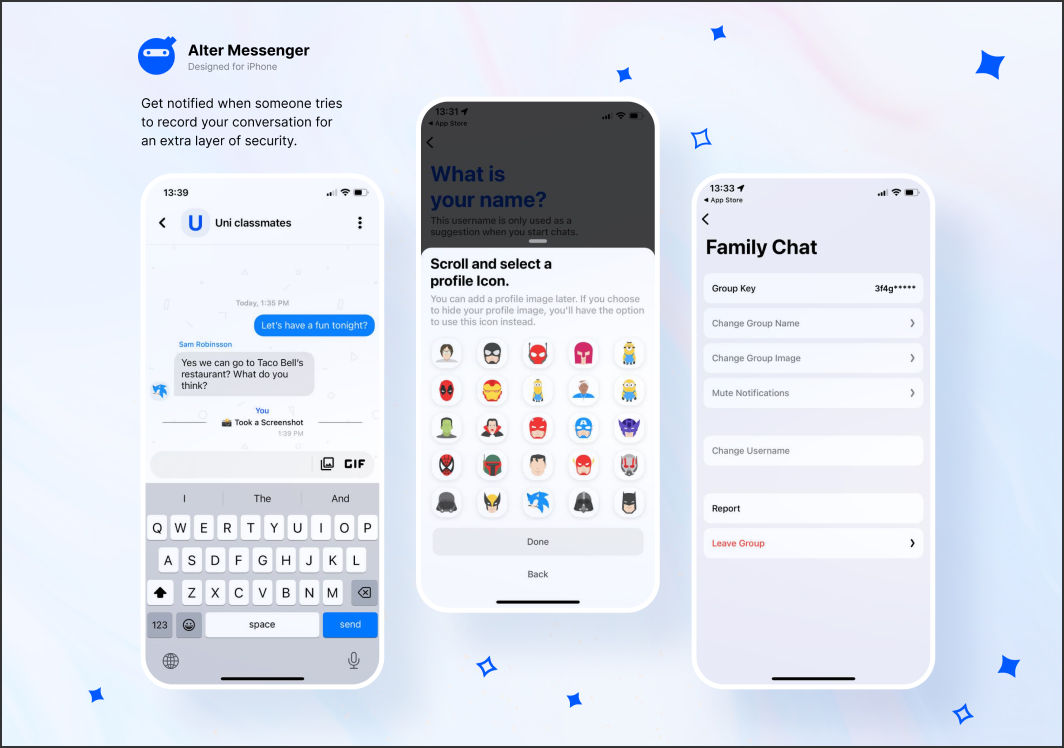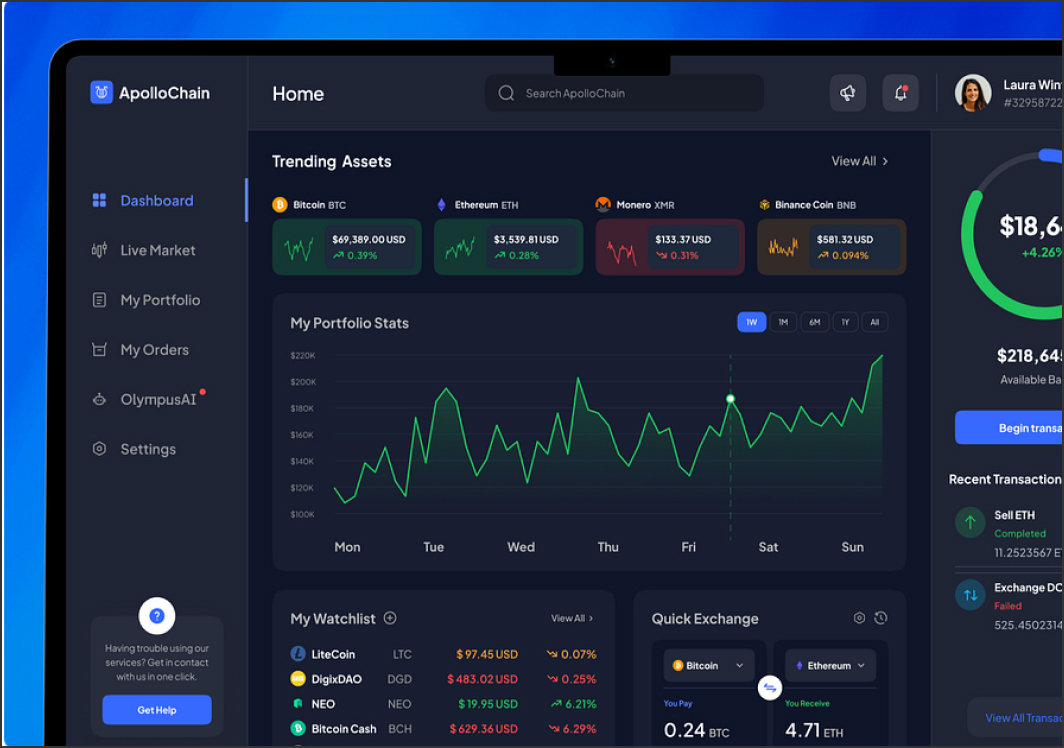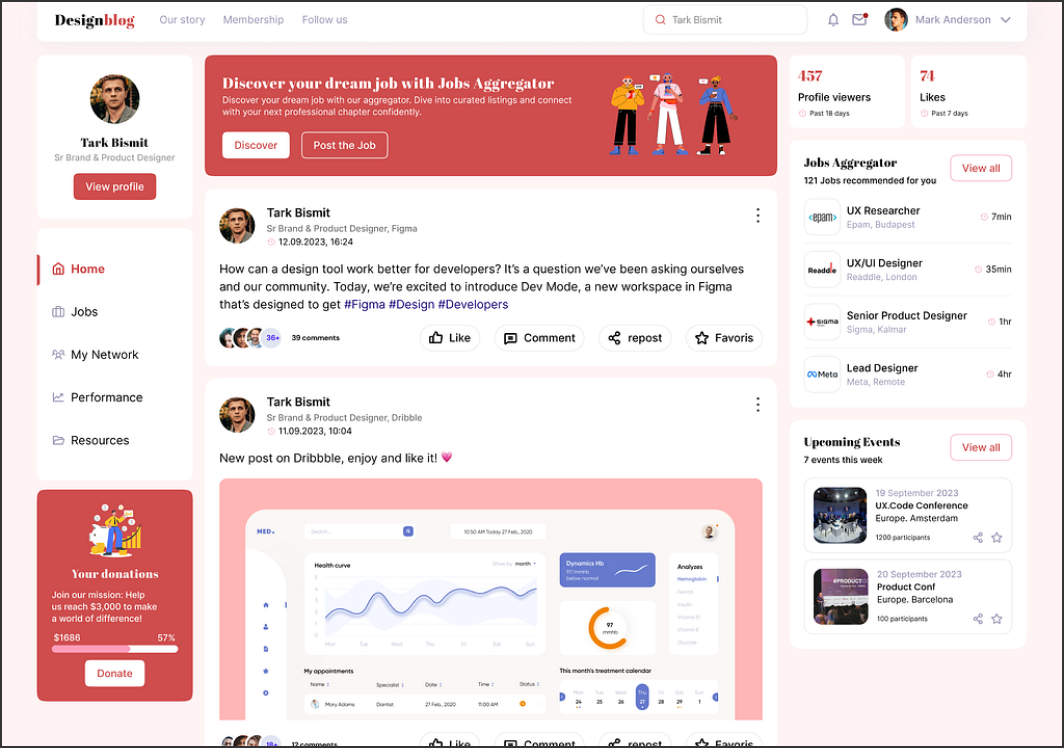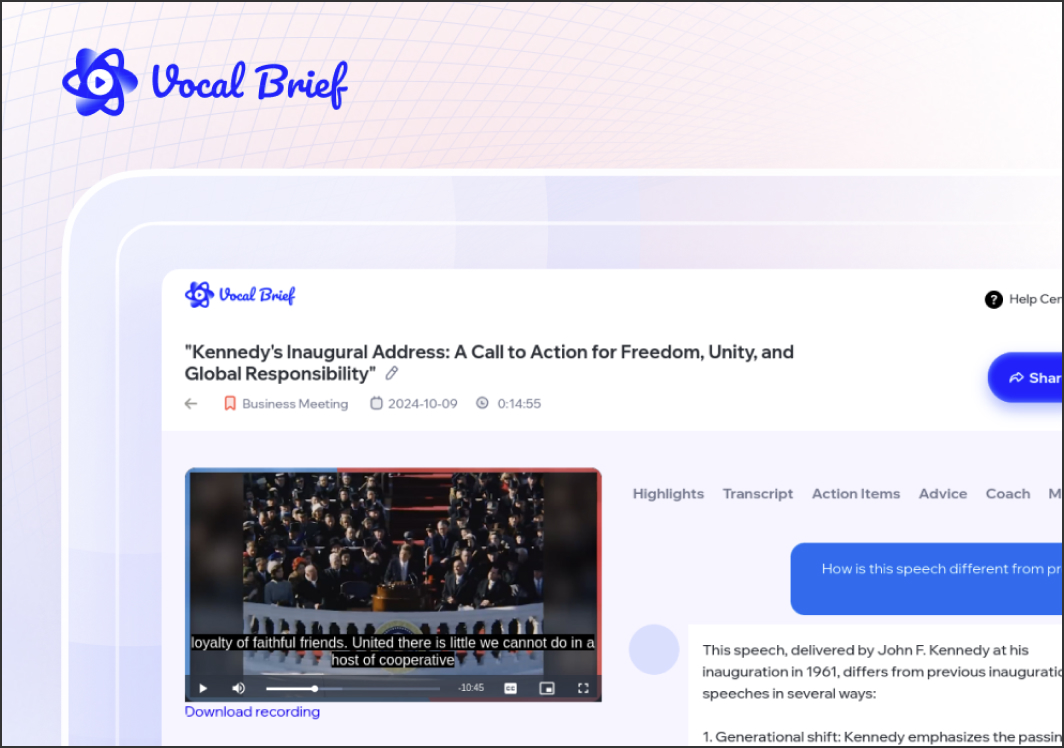What are Razor Pages?
Razor Pages is a page-based coding model introduced by Microsoft in ASP.NET Core. It simplifies the development of web applications by providing a more straightforward and efficient way to build dynamic web pages. Razor Pages encourages a clean separation of concerns, combining the best of both worlds from MVC (Model-View-Controller) and Web Forms.
Benefits of Using Razor Pages
Simplified Development: Razor Pages reduces the complexity of web development by allowing developers to focus on building individual pages. This page-centric approach makes it easier to manage and maintain web applications.
Enhanced Performance: Razor Pages are designed for optimal performance. By minimizing the amount of code and focusing on individual page development, Razor Pages deliver faster load times and a smoother user experience.
Clean Separation of Concerns: Razor Pages promotes a clean separation of concerns by keeping the code-behind and HTML markup in separate files. This organization makes the codebase more readable and maintainable.
Integrated with ASP.NET Core: Razor Pages are fully integrated with ASP.NET Core, providing access to a rich ecosystem of tools and libraries. This integration allows developers to take advantage of ASP.NET Core’s powerful features, such as dependency injection, middleware, and authentication.
Key Features of Razor Pages
- Page-Based Architecture: Razor Pages simplifies the development process by focusing on individual pages rather than controllers and actions. Each Razor Page consists of a .cshtml file for the HTML markup and a corresponding .cs file for the page’s logic.
- Built-In Routing: Razor Pages come with built-in routing that maps URLs to physical files, making it easy to define and manage routes for your application.
- Tag Helpers: Razor Pages support Tag Helpers, which allow developers to write server-side code using HTML-like syntax. Tag Helpers simplify the process of generating dynamic content and improve the readability of the code.
- Model Binding: Razor Pages provides robust model binding capabilities, enabling developers to bind form inputs and query parameters directly to page models. This feature streamlines data handling and validation.
Use Cases for Razor Pages
Content-Driven Websites: Razor Pages is an excellent choice for content-driven websites where each page has unique content and logic. The page-based approach simplifies the management and maintenance of individual pages.
Single-Page Applications (SPAs): While Razor Pages is not a traditional SPA framework, it can be used to create SPAs with server-side rendering. This approach combines the performance benefits of SPAs with the simplicity of server-side code.
Form-Driven Applications: Razor Pages excels at handling form-driven applications where user input needs to be collected, validated, and processed. The model binding and validation features make it easy to build and manage forms.
Getting Started with Razor Pages
To get started with Razor Pages, you need to have ASP.NET Core installed. You can create a new Razor Pages project using the .NET CLI or Visual Studio. Once your project is set up, you can start building pages by creating .cshtml files and their corresponding .cs files.
Razor Pages is a powerful and efficient framework for building dynamic web applications. Its simplified development model, performance benefits, and integration with ASP.NET Core make it an excellent choice for modern web development. Whether you’re building a content-driven website, a form-driven application, or a single-page application, Razor Pages can streamline your development process and deliver a high-quality user experience.
Page Updated: 2025-02-24